|
|
Picking and event dispatch
Event-handling uses a straight-forward hierarchical pick algorithm. When
an event occurs on the JCanvas, it is converted from a MouseEvent into
a LayerEvent, and passed to the dispatchEvent method of the contained
CanvasPane. The pane in turn passes the event to each layer, which can
choose to handle and consume the event. The EventLayer class in the
diva.canvas.event package is a layer whose sole purpose
is to capture events and forward them to any attached LayerListeners
or LayerMotionListeners.
If the layer is a FigureLayer, it handles events in such a way
as to make the event appear to originate on the figure. The method
FigureContainer.pick() is implemented in all implementors to
recursively search for the figure immediately under the mouse
coordinates. This is illustrated in the figure below as
a magenta arrow.
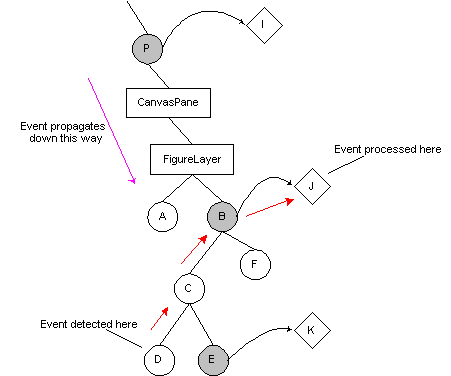
At some point, the search for a picked figure either finds
one or bottoms out with no picked figure. In the diagram, the
figure labeled D is the picked figure.
The FigureLayer then searches for an Interactor to process the
event. Interactors are described in more detail on the next page, but
basically, they are objects that are attached to figures that
implement both LayerListener and LayerMotionListener. In the example,
D does not have an interactor attached (the interactors are
labeled I, J, and K), so the FigureLayer searches
up the tree (red arrows) looking for a figure that has one. In this
example, figure B has one, so the event is passed to the
interactor J for processing.
When the interactor receives the event, it will have the fields
figureSource and layerSource set to the corresponding
Figure and the FigureLayer that contains it, respectively, so the
interactor knows which figure caused the event.




|



